Wed, 15 September 2010
Category:Aliya Leigh Live - Podcast
-- posted at: 9:14pm EDT
Comments[0]
|
My Life, My Struggles & Being a Woman in a Man's World
The Podcasts
Adding comments is not available at this time.

Archives:
S
M
T
W
T
F
S
1
2
3
4
5
6
7
8
9
10
11
12
13
14
15
16
17
18
19
20
21
22
23
24
25
26
27
28
29
30

September
August
July
June
May
April
March
February
January
December
November
October
September
August
July

Custom Search

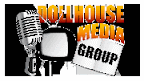
A blog that brings entertainment for people who live alternative lifestyles to a new level
Read a letter from the real Dr.Death
Click below to get a copy for $4.00

Read a love story to solve a Mystery.
Click below to get a copy for $14.00
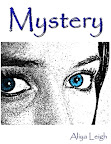
Mystery By Aliya Leigh

